Use your RCNP computer account's username and password to login.
On the right side of the page there is an image with characters in it.
Write the characters in the indicated field.(If you can't read the characters press "Next Candidate")
Click "Login".

Click 「VISITOR manager」.
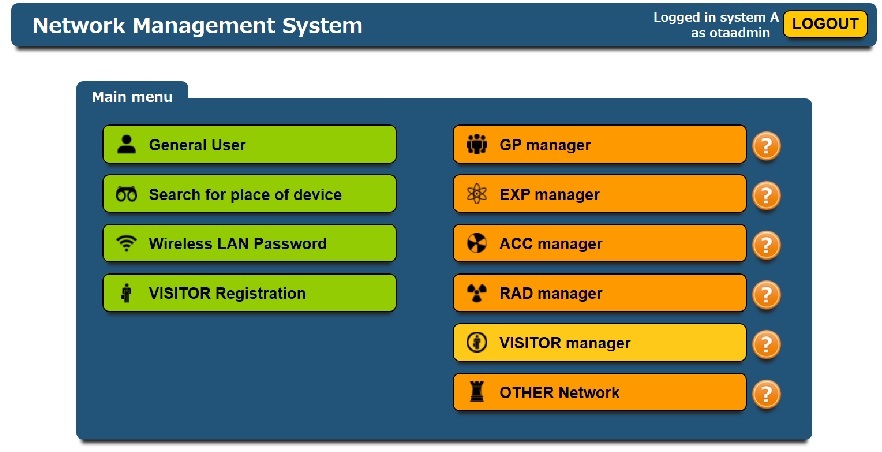
By clicking 「△▽」 above the list will get the list sorted based on the column you click it from.
On first click in ascending and on second click descending order.
If you press 「oui/ORG」 the first half of mac address will be shown as a vendor name.
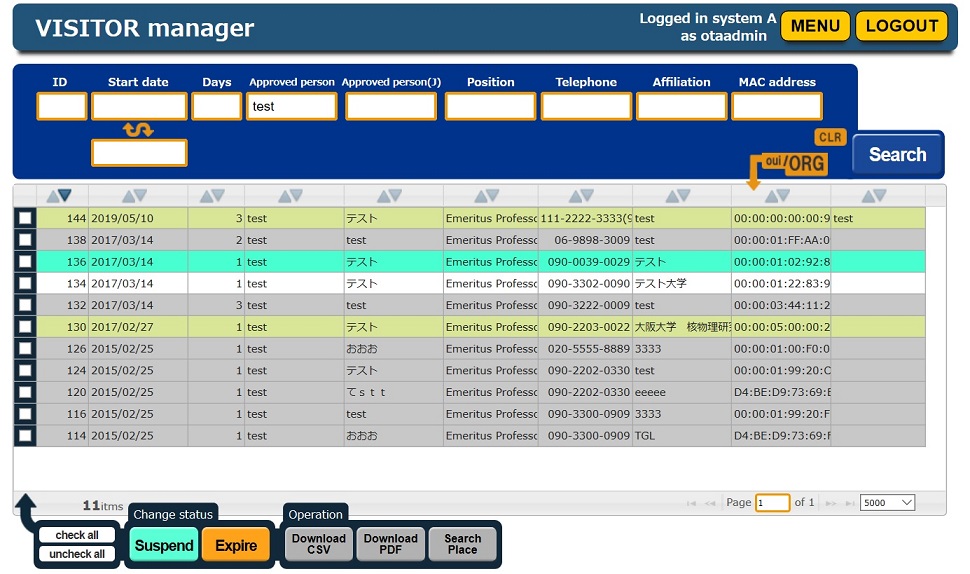
In the input fields inside color, input your search terms.
Click 「Search」.
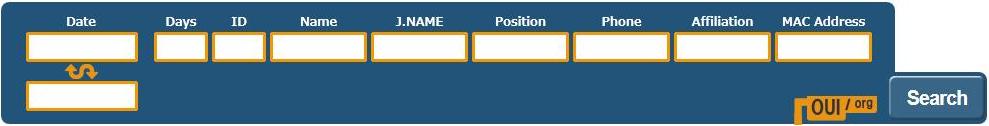
Will disable the visitor account
Find the visitor you want to suspend.
Check the checkbox next to the visitor you want to suspend.
Click 「Suspend」 from the 「Change status」 toolbar.
The selected visitor will start blinking.
After waiting a moment click "Search".
After the modification has been completed the blinking will stop.
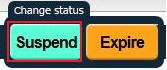
Visitor accounts expire automatically by default.
Find the visitor you want to expire.
Check the checkbox next to the visitor you want to expire.
Click 「expire」 from the 「Change status」 toolbar.
The selected visitor will start blinking.
After waiting a moment click "Search".
After the modification has been completed the blinking will stop.
