Schematic view of the RCNP mail service (through 2024/3/31)
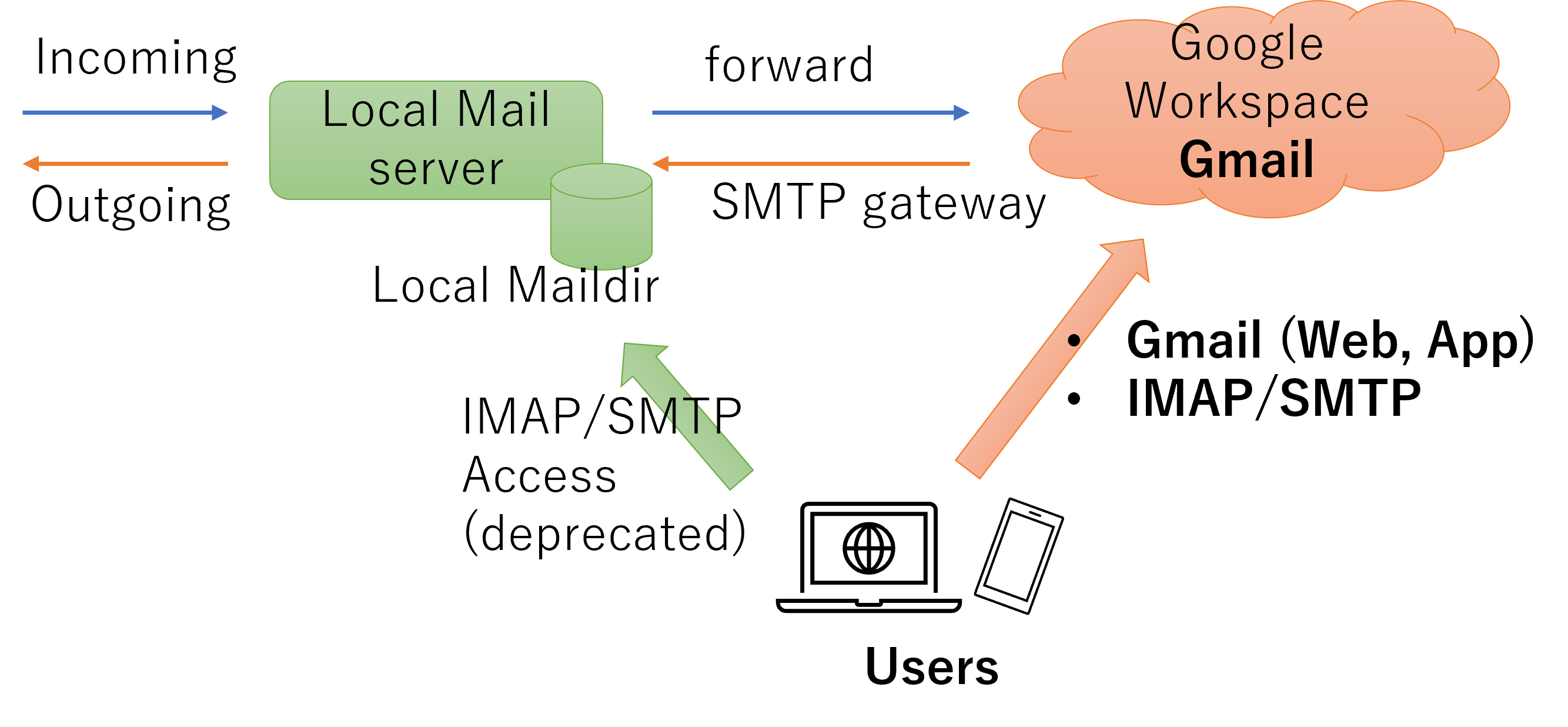
RCNP Computer and Network (CN) users can use Google Workspace for Education. It includes Gmail with your @rcnp mail account, up to 100TB/organization storage, Google Drive, Meet, and other Google Workspace features with the Education plan. Since it is an optional service at RCNP, you need to apply for using it.
RCNPではGoogle Workspace for Educationが利用できます。@rcnpメールアドレスでのGmailの利用の他、 組織あたり上限100TBのストレージ、Meet、 Googleドライブ等Google Workspaceの機能がEducation版で利用できます。利用には別途申請が必要です。
(To 2024/3/31) Both incoming and outgoing emails on the Google Workspace Gmail go through the RCNP mail server. All incoming mails are stored in the local Maildir of the RCNP mail server, even if you are using Google Workspace Gmail. You can use two ways to read/write emails at any time.
(2024/3/31まで) Google Workspace Gmailで扱う全てのメールは、RCNPのメールサーバーを経由して送受信されます。 Google Workspace Gmailを利用する場合でも、RCNPに着信するメールはメールサーバーのMaildirに保存されており、 常時どちらの方法でもメールにアクセスできます。
Schematic view of the RCNP mail service (through 2024/3/31)
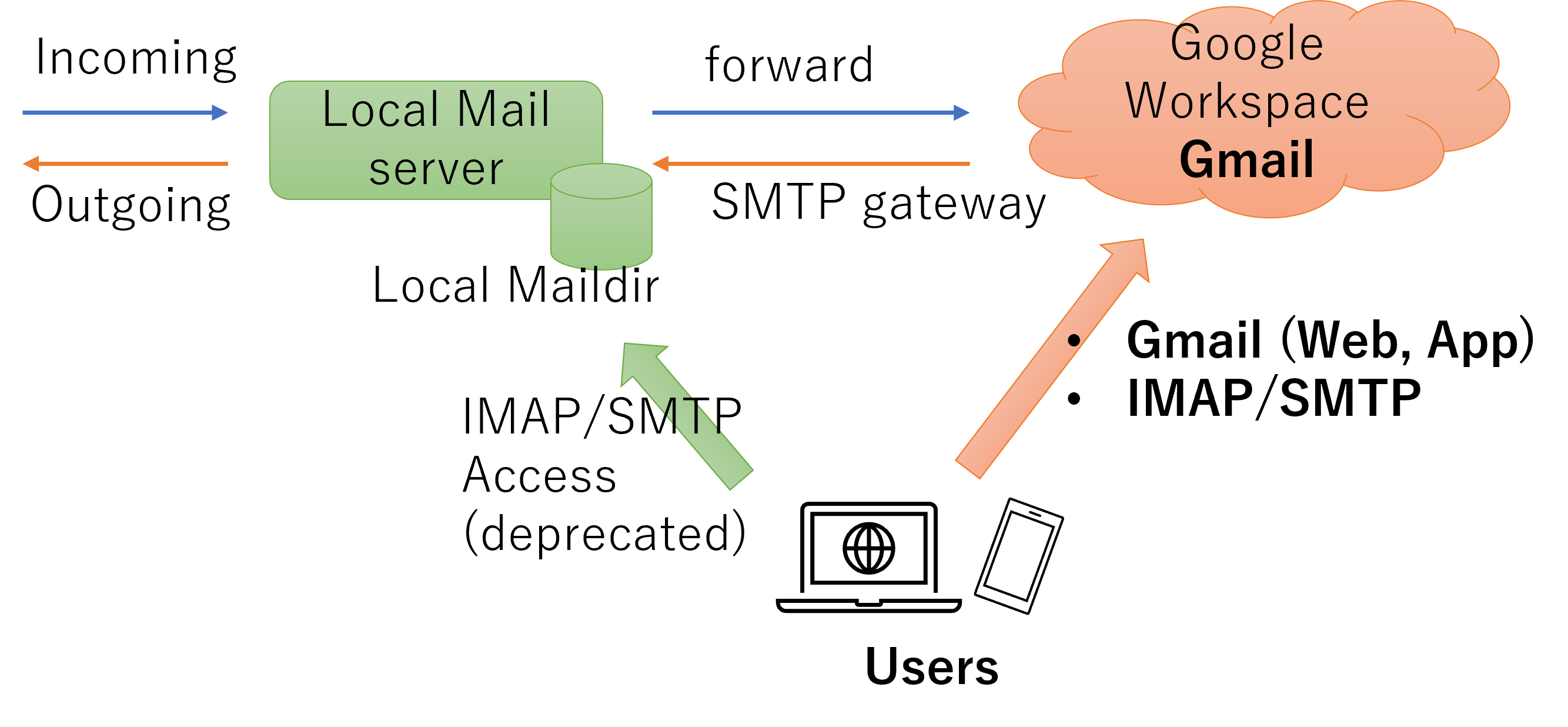
(From 2024/4/1) Incoming and outgoing emails are received by and sent from the Google Workspace Gmail directly. The local IMAP server can be used only for reading old emails.
(2024/4/1) 全てのメールはGoogle Workspace Gmailによって送受信します。ローカルIMAPサーバは古いメールの閲覧にのみ利用できます。
Schematic view of the RCNP mail service (from 2024/4/1)
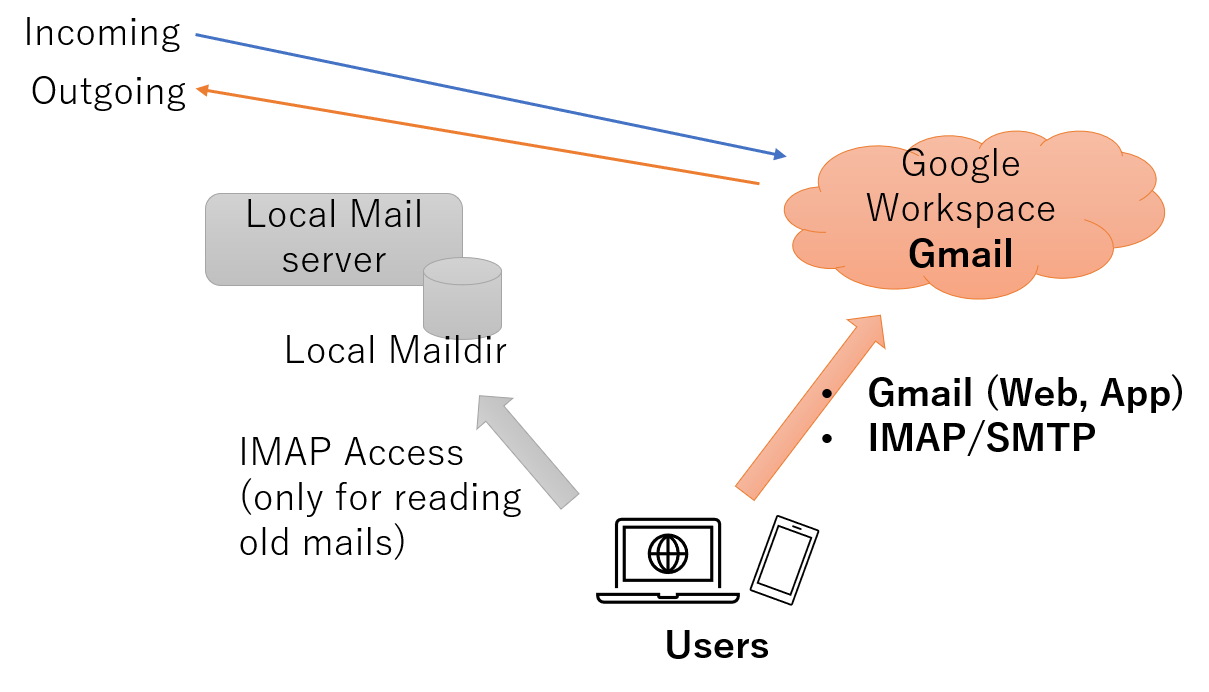
パスワードはRCNP計算機・ネットワークシステムと連動していません。独立に設定、管理してください。
Password for the Google Workspace is independent from RCNP Computer & Network account.
For PC's, Google recommends using the latest versions of:
If you need to setup your client manually, please use the following parameters.
| Host name | imap.gmail.com |
|---|---|
| port | 993 |
| use SSL | Yes |
| Authentication type | OAuth2 |
| Host name | smtp.gmail.com | |
|---|---|---|
| port | TLS/STARTTLS: 587 | SSL: 465 |
| SSL type | TLS (if available) | SSL |
| auth type | OAuth2 | |