Schematic view of the RCNP Mail service before transition.
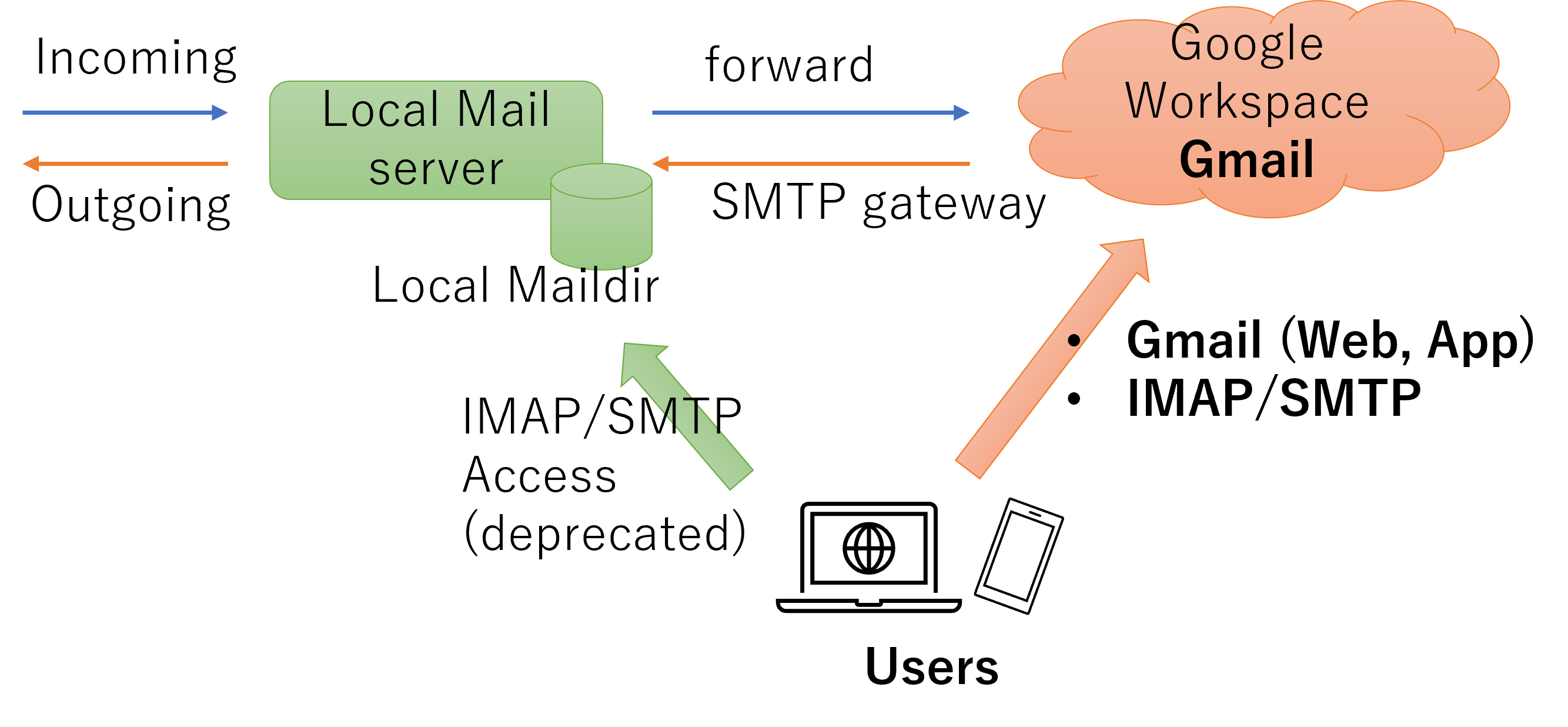
We are transitioning our mail service from the local mail servers (IMAP and SMTP) to Google Workspace Gmail (RCNP Gmail) at the end of March 2024. After the transition, you can not receive or send emails with the local mail servers. Please change your working environment so that you use RCNP Gmail to read and write RCNP emails.
* RCNP Gmail has been available since 2010. If you are using RCNP Gmail already, you do not have to take any action responding to the mail system transition.
* If you do not have an RCNP Gmail account of your choice, you need to apply for an RCNP Gmail account.
* If you are unsure if you have an RCNP Gmail account, you need to apply for the RCNP Gmail account.
* We will do the transition work on March 31, 2024. There will be no downtime for RCNP Gmail users.
Before Transition: The local mail servers receive the incoming mail to RCNP and send outbound mail from
RCNP. Users can use the local IMAP server to read emails and the local SMTP server to send emails.
In addition, RCNP Gmail is available upon request. Emails are transferred to/from RCNP Gmail.
RCNP Gmail users can use Gmail on the web browser or other applications to receive or send emails.
Schematic view of the RCNP Mail service before transition.
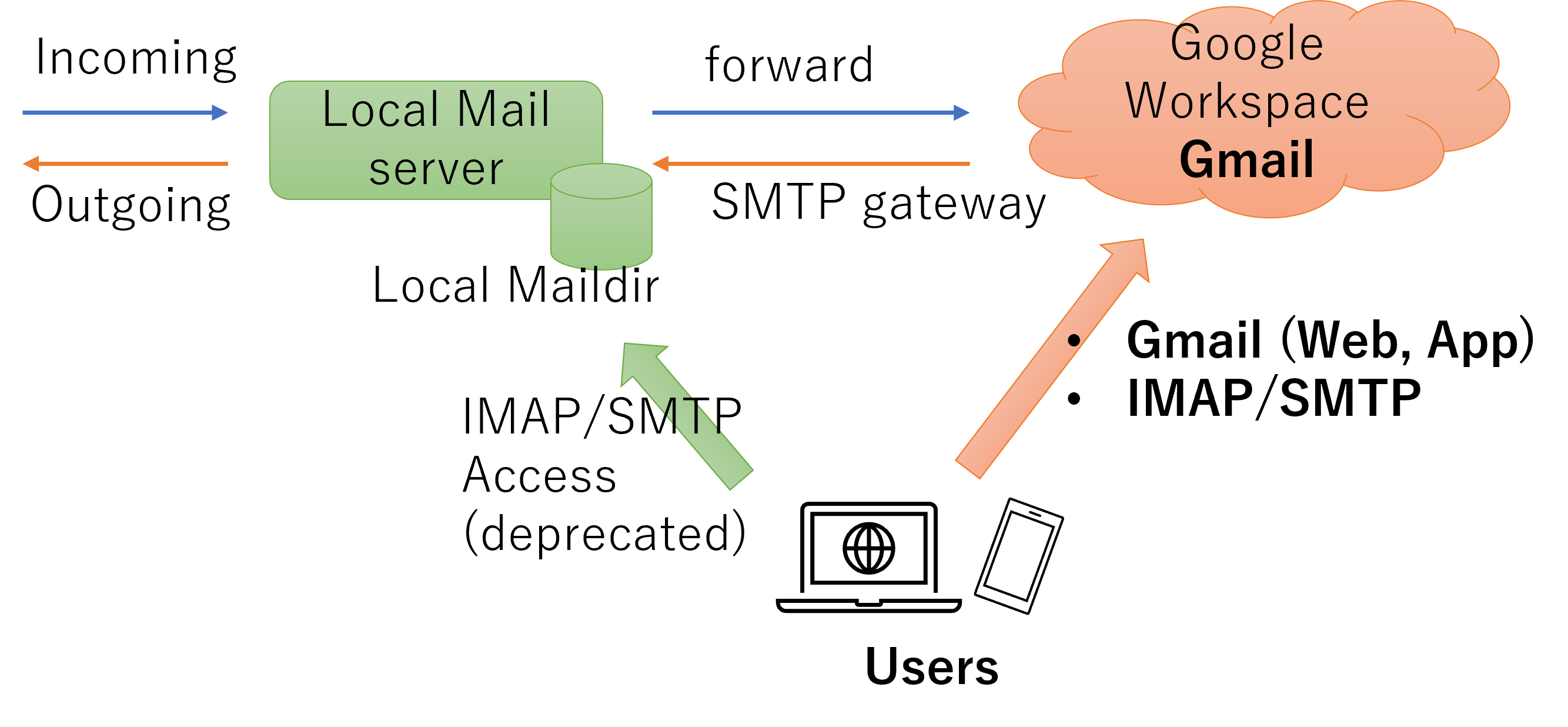
After the transition: RCNP Gmail is the unique mail service at RCNP. Users have to use RCNP Gmail to receive and send mails. Access to the local IMAP server will be kept for a while in order to read old emails arrived before the transition.
Schematic view of the RCNP Mail service after transition.
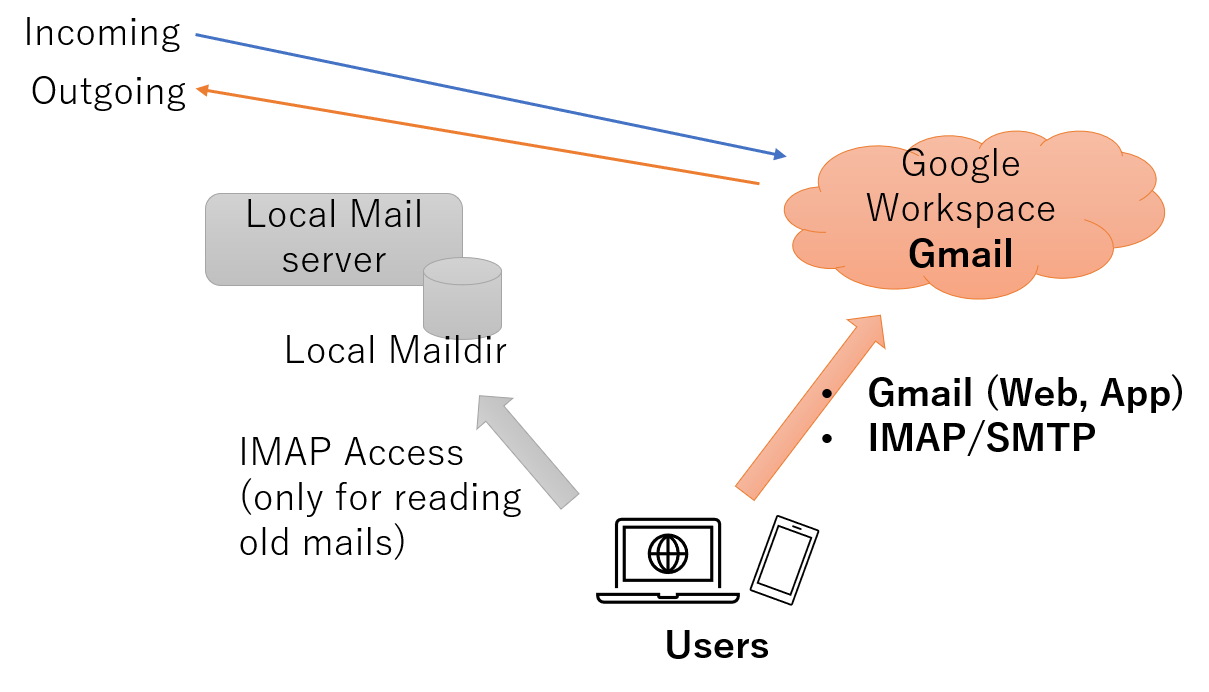
Passwords for the RCNP Gmail and RCNP Computer/Network system are not synchronized.
You can use Gmail by switching multiple Gmail account, including RCNP Gmail.
If you need help setting up Gmail in the email client, reach out to the developer.
| Host name | imap.gmail.com |
|---|---|
| port | 993 |
| use SSL | Yes |
| Authentication type | OAuth2 |
| Host name | smtp.gmail.com | |
|---|---|---|
| port | TLS/STARTTLS: 587 | SSL: 465 |
| SSL type | TLS (if available) | SSL |
| auth type | OAuth2 | |
If you are using third-party mail clients, we recommend you to add your RCNP Gmail account without overwriting the
existing configuration for local mail server account.
https://www.rcnp.osaka-u.ac.jp/mail-forward-1/
will not work from April 2024. Please use Forward/Filter functions of RCNP Gmail.
Ref:
Automatically forward Gmail messages to
another account
Send emails from a different address or alias