・How to manage softwares
- Login screen
In web-browser access SYSTEM A (https://www.rcnp.osaka-u.ac.jp/netmanage1/)
Use your RCNP computer account's username and password to login.
On the right side of the page there is an image with characters in it.
Write the characters in the indicated field.(If you can't read the characters press "Next Candidate")
Click "Login".
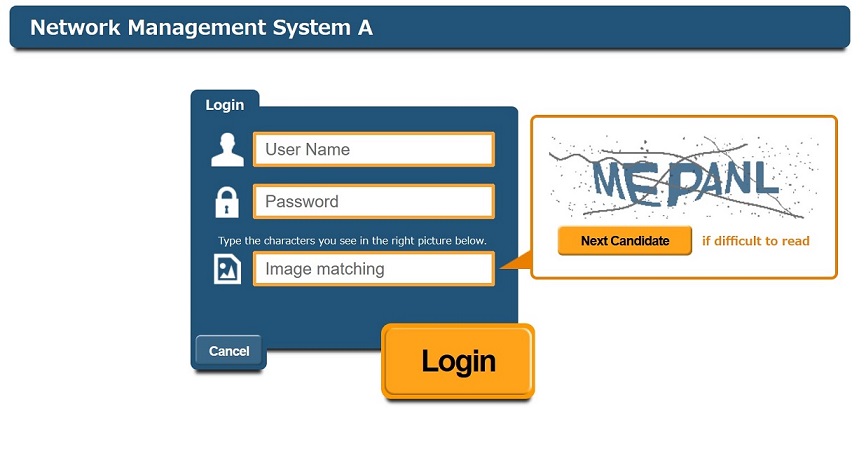
- Each managing devices page
Check the checkbox of the device you want to report softwares and then click "Report Software".

- Report Software screen
You will see information about devices ("Date/Time" to "Lock") on the top of the screen and about softwares ("Category" to "Confirmation Date") on the bottom of the screen.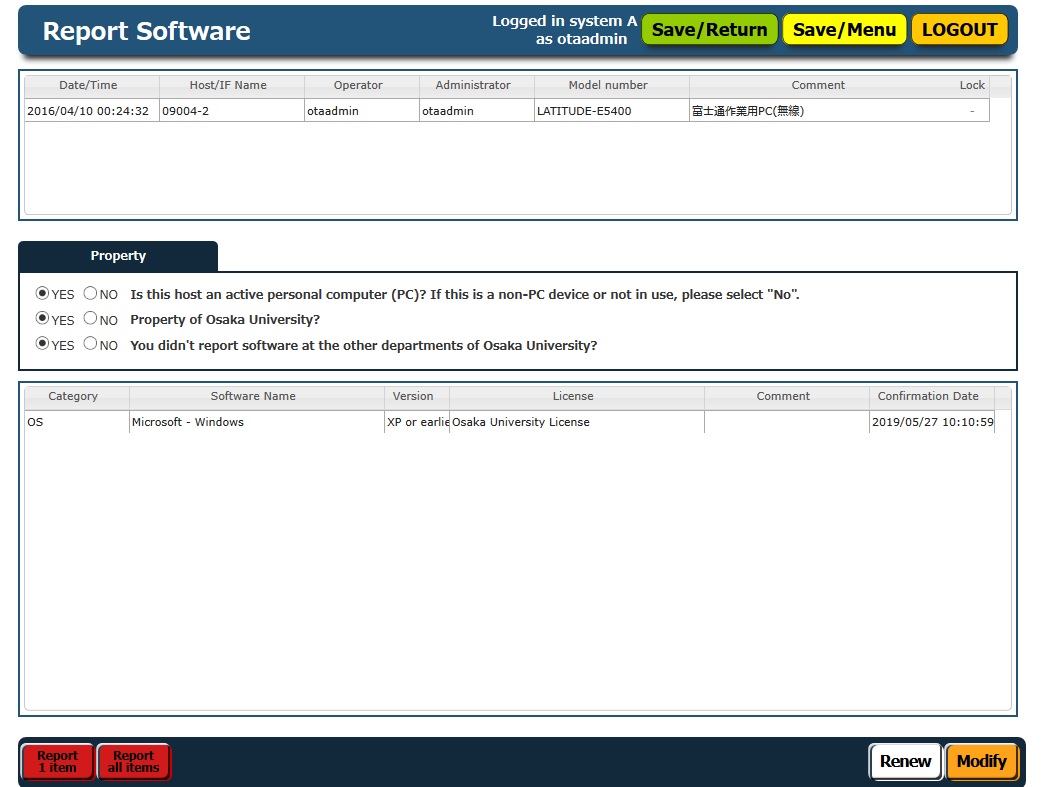
- About Property
If even one "NO" selected you cannot see list of softwares and operation button on the bottom of the screen.
If you select "YES" to all you will see list of softwares and operation button on the bottom of the screen.
- About Report button
You can export the data about softwares registered with the device to spreadsheet by clicking Report 1 item button.
You can export the data about softwares registered with the device you have operation authority to spreadsheet by clicking Report all items button.
- About Renew button
You can update confirmation date with current date.
- About Modify button
Click this button and you should see the Select Software page. See below for details.
- About Property
- Select Software screen
You can register OS and softwares installed on the devices with this page.
After filling the applicable items click "Save" to register. And then you should see the Report Software page.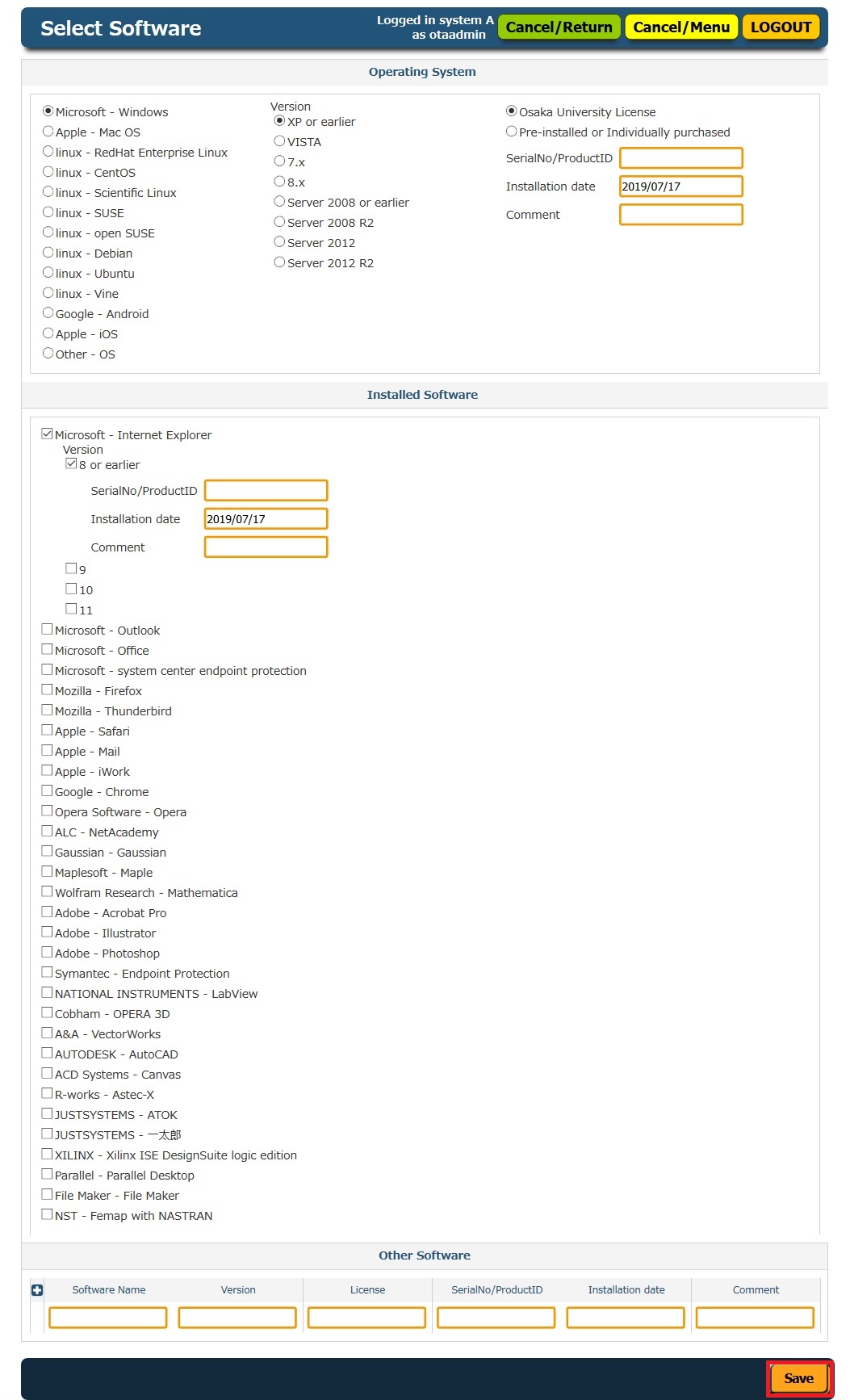
Error messages are displayed when there is an input error. Please correct and click "Save" again.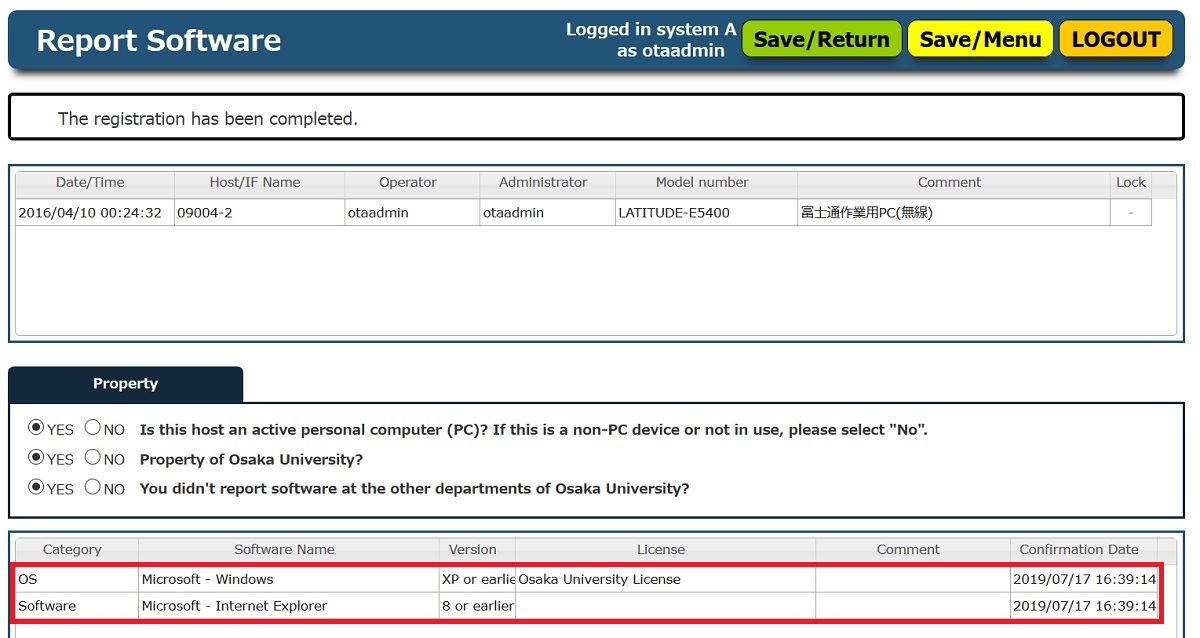
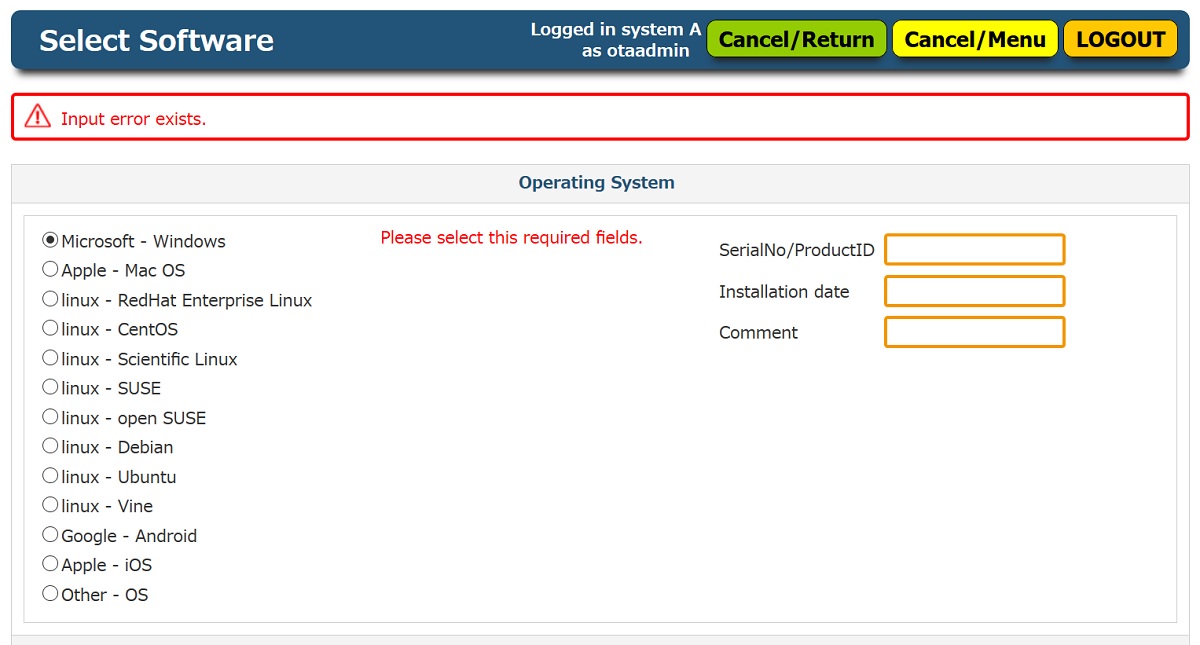
Return to Network management system usage guide
Return to CN top